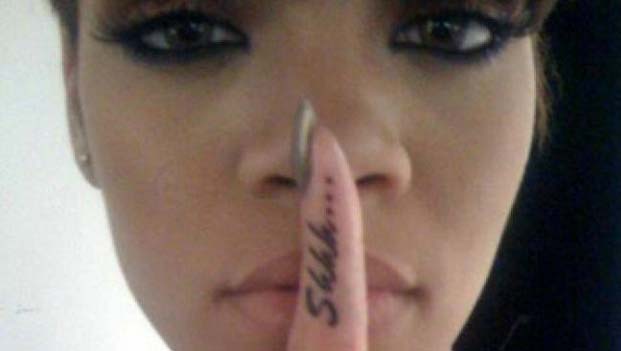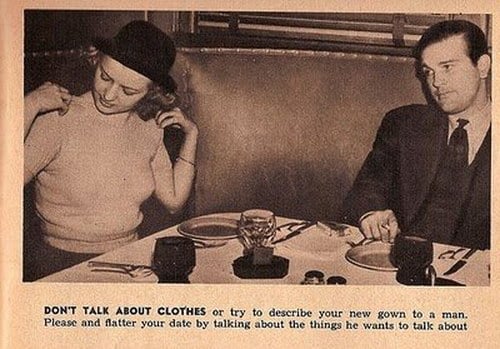The small retail business, a cornerstone of our communities, offers a unique shopping experience filled with personal touches and carefully curated products. Often nestled in local shopping districts, these establishments are independently run, offering a nimble response to market shifts – a trait not commonly found in larger chain stores. The small retail landscape, marked by its emphasis on customer relationships and localized goods, is a testament to the adaptability and resilience of the independent entrepreneur.
Whether you’re looking to bring the way you run your retail business into the modern age or you’ve just gotten the startup capital you need to open your first brick and mortar location, there’s some technology that’s absolutely indispensable. It can seem quaint to use an old-school “knucklebuster” to run credit cards, but the lack of security and the slow processing time will cause any amusement at the old-timey checkout system wear off before too long. What do you really need to keep your small business at the top of its game?
10 – Cash Drawer
The first thing you should look for if you intend to open a brick and mortar store is a cash drawer. You may think it goes without saying, but more often than not this is the last thing a new small business thinks to pick up. Online retail services like Shopify offer great deals on not just this piece of tech, but also plenty of other hardware to go with it.
09 – Credit Card Reader
Extremely important to keeping your small business modern, credit card readers used to cost hundreds of dollars apiece. Prices have dropped as technology has improved, and now it’s possible to take transactions by credit or debit anywhere you have a smartphone or tablet and a wireless data connection.
08 – iPad and Stand
Set aside the mental image of cumbersome cash registers and costly touchscreen systems! According to Tech Republic, iPads are the POS device of the future. They’re less pricey to maintain—just take it into an Apple store if it misbehaves—and cut down on training time by close to half thanks to the device’s popularity. If an employee has an iPhone, they’re already two-thirds of the way to understanding your iPad register. Put it on a stand, plug it into your cash drawer, and you’re set.
07 – Barcode Scanner
A surefire way to look the consummate professional no matter how small your retail business is, barcode scanners are more affordable and easier to use every day. While this does require being able to use barcode labels (that’s a little later on), having a barcode scanner speeds up transactions, makes price checks easy even for the greenest part-time employee, and can even help with live tracking of inventory.
06 – Receipt Printer
You may be more comfortable using an old carbon-copy booklet to check out your customers, but a receipt printer offers features no hand-written receipt ever could. A good receipt printer can be run wirelessly, interacts directly with your iPad POS, and can be customized to include your company logo on every printout. The best receipt printers also use thermal tape instead of costly inkjet printing methods—but even a new inkjet receipt printer uses less ink than a traditional one.

05 – Label Printer and Software
If you want to use a barcode scanner to speed up your checkout process, you need to be able to apply barcodes to your products. Even the simplest label printer has the ability to print off barcodes that your scanner can read, and custom software lets you make sure those codes are unique and trackable throughout your entire shop.
04 – Gift Cards and Customer Loyalty Cards
Entrepreneur is a big advocate of customer loyalty programs. You may have used a paper punch card in the past, but with your high-tech POS setup, you can take it a step further. Offer gift cards with magnetic strips, like a credit card, to your customers. Take the Starbucks route and let these cards double as customer loyalty cards to keep customers reloading and coming back.
03 – Custom eBlast Software
Whether you work with Mailchimp or Constant Contact, your store needs a way to advertise electronically. Find the eBlast system that works best for you, whether it’s a boxed program or one that lives online, and start gathering email addresses of your best customers. Make it part of the loyalty program, and you’ll have a good sized list in no time. This keeps your customers apprised of all the deals, offers and events you have in store, from holidays to anniversaries to seasonal clearance events.
02 – Time Tracking Software
Not only does this make payroll easier by allowing employees to clock in, but it lets you figure out which activities take the longest and, in conjunction with your accounting software, which net the most profit. Setting up a new cardboard display could take hours, but if it causes an increase in sales of the displayed product, you can use this software to figure out exactly how much each hour of work earned in profit.
01 – Accounting Software
Even if you have an accountant or bookkeeper, this is still an extremely important thing to have, according to the U.S. Small Business Administration. Having the software on-site and accessible to you not only allows you to monitor profit and loss with just a glance, but also to manage your company’s budget.
Launching a small retail business may seem daunting, but with the right blend of passion, strategy, and smart technology, you can successfully navigate the retail landscape. Start by conducting thorough market research to identify your niche. Then, establish a detailed business plan, encompassing elements like location, inventory, staffing, and marketing. Remember, every successful retail enterprise began as a humble small-scale venture. So, as you grow your retail business, remain persistent and patient. Harness the power of technology, and you’ll be well on your way to success.
The Power of Small: The Advantages of Small-Scale Retailers
Small-scale retailers offer a distinct set of advantages that sets them apart from their larger counterparts. They have the flexibility to offer a personalized shopping experience, adapt to changes quickly, and establish strong relationships with their customers.
One significant advantage of small-scale retailers is their ability to offer unique, niche products that may not be available in larger chain stores. By carefully curating their merchandise, small retailers can appeal to a specific customer base and create a unique shopping experience. This ability to stand out from the crowd is crucial in today’s competitive retail landscape.
Another advantage is the level of customer service that small retailers can provide. Owners often interact directly with their customers, allowing them to build strong relationships and trust. This customer loyalty can lead to repeat business and valuable word-of-mouth referrals.
Small-scale retailers also have the ability to quickly adapt to market changes. Unlike larger retailers who may have bureaucratic red tape to cut through, small retailers can make swift decisions to adjust their inventory, pricing, or marketing strategies.
Lastly, small retailers can often integrate technology into their small business more seamlessly than large retailers. They can test and implement new technologies, such as mobile payment systems or customer relationship management software, without the constraints of a large, complex IT system.
All these advantages underscore the power and potential of small-scale retailers. Despite the dominance of big-box retailers and e-commerce giants, there is still a vibrant place for the small retailer in today’s economy.