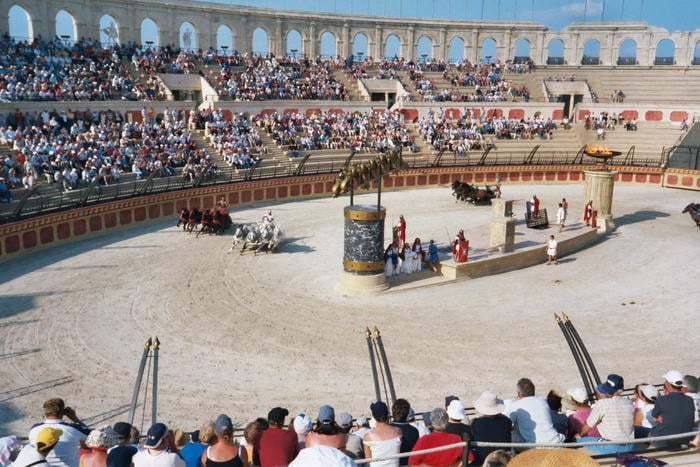Embarking on your Pokemon Go journey can be both exciting and daunting, especially with so many elements to learn and explore. Fear not, new trainers! This guide will provide you with 10 essential tips to help you make the most of your Pokemon Go experience, from mastering pokebattles to trading shiny Pikachus. With these strategies in hand, you’ll be well on your way to becoming a seasoned trainer and filling your Pokedex with all the amazing creatures this augmented reality game has to offer.
10 – Save Master Balls
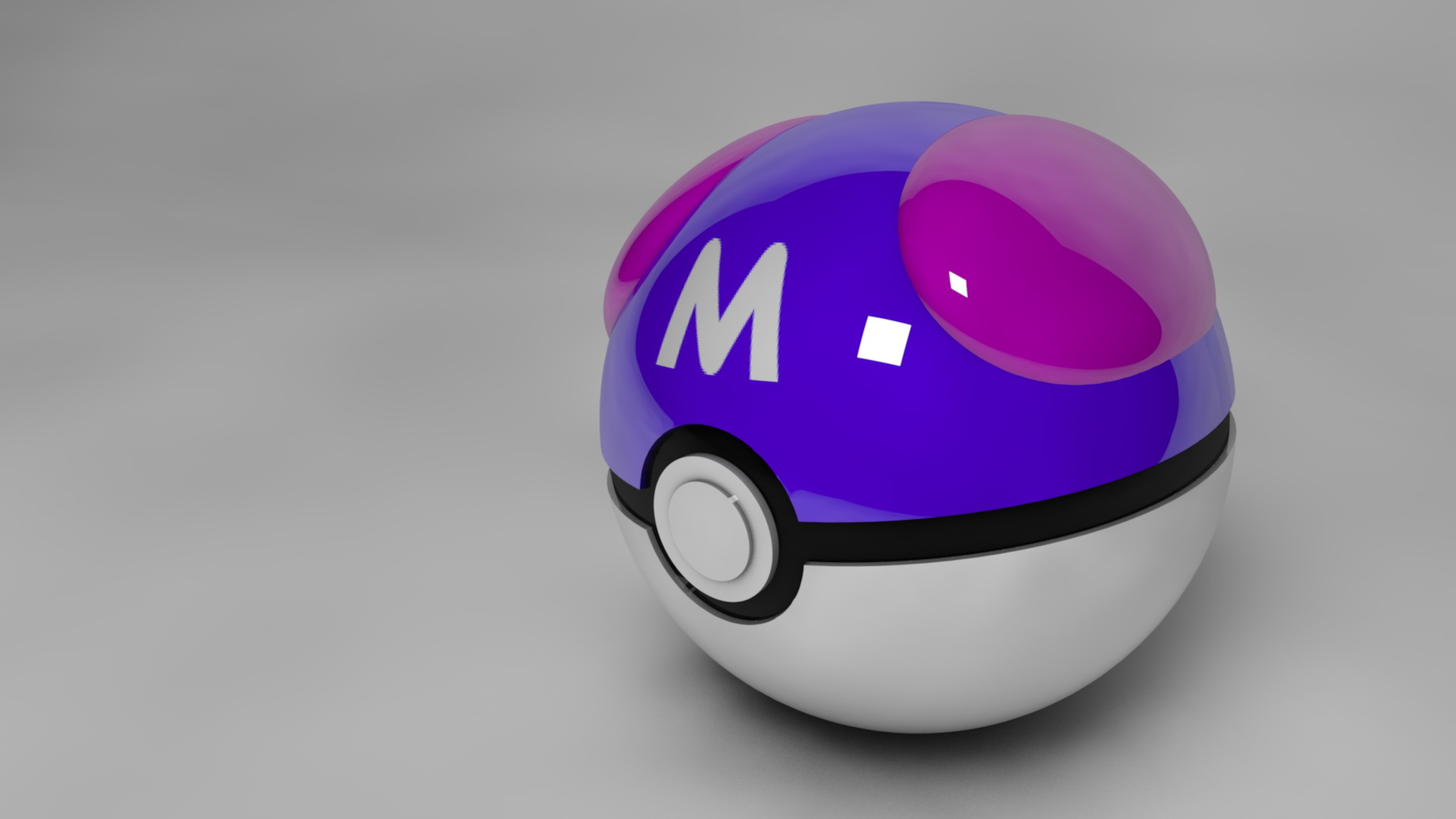
Master Balls are the most powerful Pokeballs in Pokemon Go. You may want to use a Master Ball immediately, but the best thing you can do is save it in your inventory. You will be able to capture rare and powerful Pokemon later on with master balls!
09 – Keep Pokemon with highest CP

As a beginner you may not know that Pokemon of the same species can have different CP levels. When it comes time for evolution, you will want to evolve the Pokemon with the highest CP. This will ensure maximum CP potential of the final evolution stage.
08 – Use lucky eggs carefully

As the lucky egg’s effect only lasts for half an hour, you are going to want to spend that time as effectively as you can to maximize the XP you get. Before you start the timer, make sure you have got a load of Pokemon to evolve, tons of Stardust, a Lure Module or Incense, and lots of Pokeballs.
07 – Summon nearby Pokemon

The button an the bottom right area of the screen indicates some of the types of Pokemon nearby, with the number of footsteps indicative of how far away they are from you.
06 – Use Battery Saver function
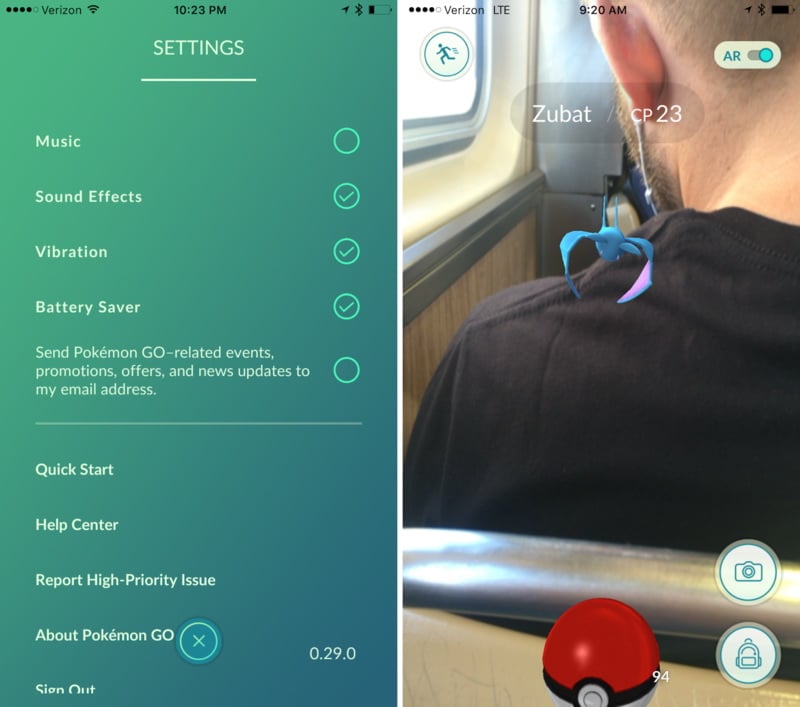
Don’t forget to use battery saver mode in the Settings menu. It turns off the screen when your device is held down, but you will still get a vibration when a Pokemon is nearby. But if you want to be a Pokemon Master, you must get a portable power bank!
05 – Turn off AR to make capturing easier
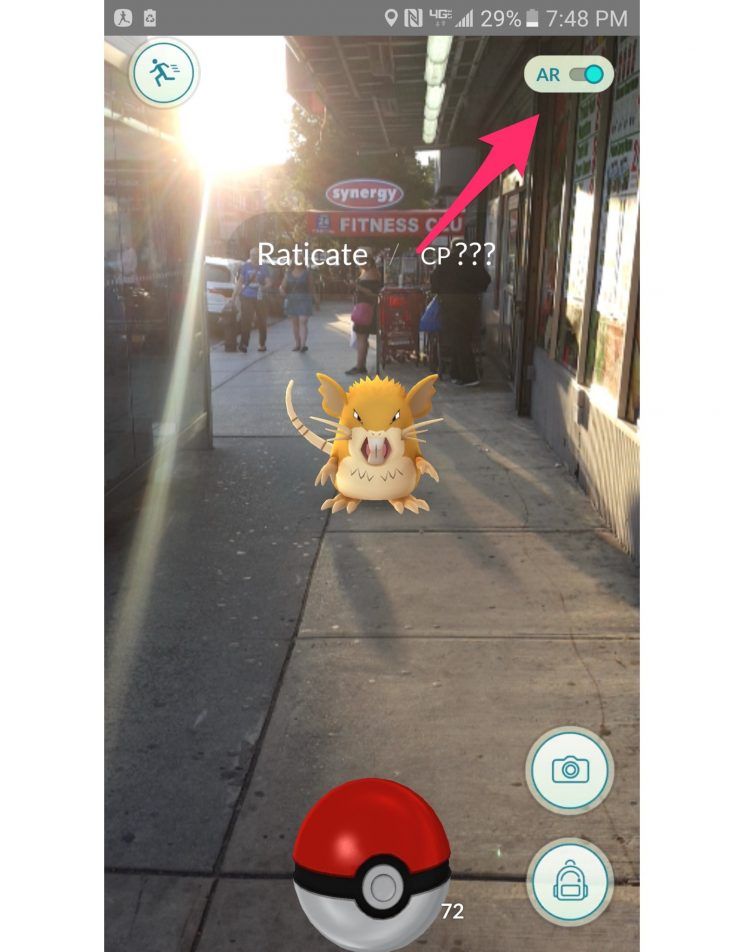
Augmented Reality feature can make catching Pokemon a bit difficult. If you want an easier experience, you can simply turn off AR by tapping the AR button at the top of the screen. You will also save battery with this.
04 – Check the colour of the ring around the Pokemon

When trying to catch a pokemon, you will see a ring around it. The colour of the ring will indicate the difficulty of catching it. For example green means super easy, red means it will be a huge challenge.
03 – Download Google Maps offline to save data and battery

Lots of Pokemon Go players report that downloading your local google map data will help you to save a bit of battery and cut down on mobile data use. If you have enough storage, it won’t hurt to try.
02 – Visit different places at different times

Since the game uses your phone’s built-in GPS sensor and clock, it collects all info about when and where you are playing. For example when you play at night, you have more chance to find a ghost-type Pokemon. If you are near water, you’ll see more water-type Pokemon. So better travel different places as much as you can to catch different types of pokemons.
01 – Get Pikachu as your starter Pokemon

If you try to run away from your first battle with the starter Pokemon you have picked, eventually Pikachu will show up as a starter option.
In conclusion, these 10 Pokemon Go tips for beginners will help you navigate the game with confidence and enthusiasm. By focusing on pokebattles, collecting Pokemon Go cards, and learning the ins and outs of trading, you’ll be well on your way to becoming a skilled trainer. So, grab your smartphone, put on your walking shoes, and embark on an unforgettable adventure filled with new friends, battles, and, of course, plenty of Pokemon to catch!
FAQs about Pokemon Go:
Q: Is Pokemon Go free to play, or are there in-game purchases?
A: Pokemon Go is free to download and play, but there are optional in-game purchases available for those who wish to enhance their experience.
Q: How can I find rare Pokemon like shiny Pikachu?
A: To find rare Pokemon, keep an eye on in-game events and explore different areas. Shiny Pokemon have a small chance of appearing in the wild, so the more you search, the better your odds.
Q: Can I battle and trade with other players in Pokemon Go?
A: Yes, you can engage in pokebattles with other trainers in gyms or participate in raids. Additionally, Pokemon Go offers a trading feature that allows you to exchange Pokemon with friends.
Q: What are some ways to level up quickly in Pokemon Go?
A: To level up quickly, complete in-game tasks, participate in battles and raids, and use lucky eggs to boost your XP gain. Also, try to catch as many Pokemon as possible to earn more experience points.